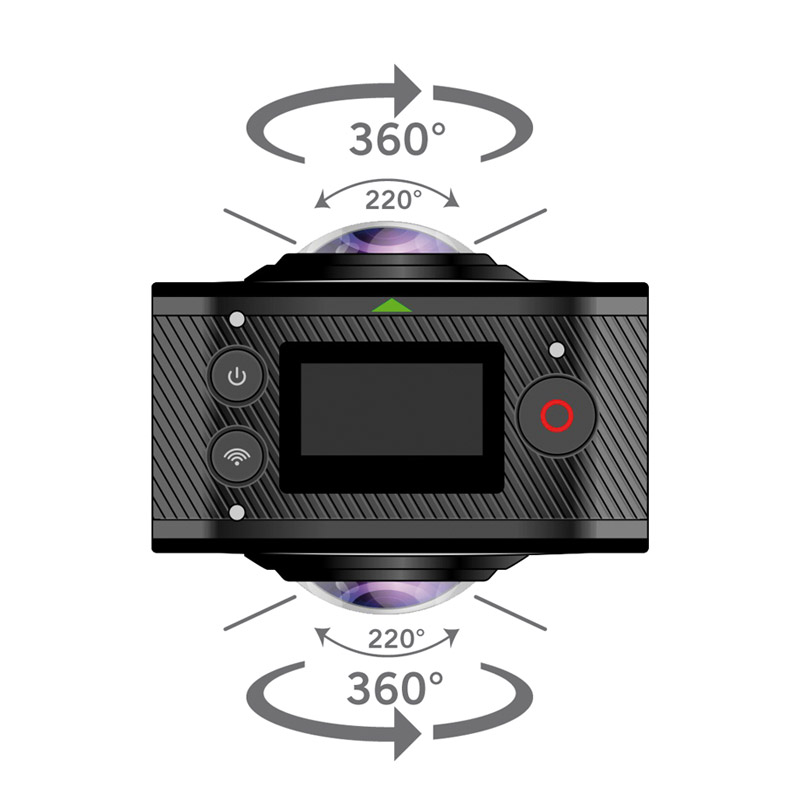[vrview img=”https://www.goxtreme-action-cams.com/wp-content/uploads/2018/01/360_pic5_pano.jpg” height=”400″ width=”100%” ]
GoXtreme®
Full Dome 360°
Stand-alone 360° camera
- Double lens (220° each)
- High Quality Definition 1920 x 960px @30fps video
- 3008 x 1504px still image resolution
- 4MP sensor 2x
- 360° angle
- 360° full panorama
- 360° little planet
- Virtual reality (requires VR glasses, not included)
- Video with sound
- Auto white balance
- WiFi function
- Memory: micro SD-cards up to 32GB (not included)
- PC interface: USB
- Built-in 1500mAh lithium-ion battery
INCLUDED ACCESSORIES
- Tripod
- USB cable
- User manual
TECHNICAL DATA / MANUAL
APP
GoXtreme Full Dome 360° – Create breathtaking 360° and VR videos
With the GoXtreme Full Dome 360° you can record stunning high-resolution 360° videos.
The camera’s 2 lenses film 2×220° in the horizontal and 2×360° in the vertical axis at the same time to a perfect panoramic view.
The GoXtreme Full Dome 360°’s spherical angle of view catches every detail in all directions around the viewer and provides him with an intense visual experience.
When contemplating your images and videos afterwards, you can choose any desired perspective out of the filmed angles instead of being limited to a fixed picture section. Not only can you re-live any journey or event and show them to you your friends in the most vivid way by turning around just like in the real situation – you will even be able to discover things you missed in the moment of filming, for instance because they happened behind you!
Unlimited freedom
You no longer have to decide whether to film the Eiffel Tower’s tip or the family in front of it, whether the castle’s ceiling is more impressive than its floor, whether the mountain panorama is more beautiful than the view into the valley.
Instead of a fixed picture section, you can choose and vary between any desired perspective out of the filmed angles afterwards.
What is more, you can also choose between the panoramic view and the so called ‚Little-Planet‘-representation, creating a different and new stunning visual experience each time you want to contemplate your 360° videos.
Choose any possible perspective on your image afterwards.
360°-videos can be edited just as conventional videos – but with greater freedom and a magnificent result!
When cutting the film, you can choose any desired perspective out of the filmed angles, instead of being bound to a fixed picture section.
What is more, you can also choose between the panoramic view and the so called ‚Little-Planet‘-representation, creating a different and new stunning visual experience each time you want to contemplate your 360° videos.

Features in connection with a smartphone
During the take:
- live preview & remote control thanks to the WiFi-connection
- control of the viewing direction
- change between the different representations: panorama, Little Planet, VR for VR-glasses
After the take:
- control of the viewing direction
- change between the different representations: panorama, Little Planet, VR for VR-glasses
- easy transfer of the recordings to a smartphone
- upload of pictures and videos to social networking sites
Features in connection with a PC
After having transferred the recordings to a PC:
- control of the viewing direction
- change between the different representations: panorama, Little Planet, VR for VR-glasses
- cutting of the footage
- creation of videos with changing views by screen-recording-function
- export of spherical panorama- and VR-films to YouTube
*Please note that not every web browser support online reproduction of 360º videos on YouTube. Please find further information and recommendations on YouTube.com. - upload of pictures and videos to social networking sites
Built-in WiFi-function – Live preview, remote control and selection of portrayal
The integrated WiFi-function enables you to connect the GoXtreme Full Dome with your smartphone. The SYVR App transforms your smartphone into a remote control for your GoXtreme Full Dome and facilitates a live preview, control of the viewing direction and the selection of different portrayals directly in the 360° take.
When using the VR-view, you can insert your smartphone into VR-glasses (not included) and steer the desired perspective only by moving your head.

INSTRUCTIONS
Recording times vary depending on the resolution.
Battery life is dependent on settings and outside temperature – under optimum conditions up to 90 min.
Video recordings have a maximum time limit of 29 mins after which time the camera will automatically stop recording. Further recording must then be restarted manually.
Often MicroSD cards with a capacity larger than 32GB are pre-formatted by the manufacturer with the “exFAT” file system. It is therefore necessary to format the memory card in the camera before first use, as recommended in the instructions. Simply go to the “Settings” menu on your camera, navigate to the “Format” option and execute. Once the ‘Format’ is complete the card can be used normally.