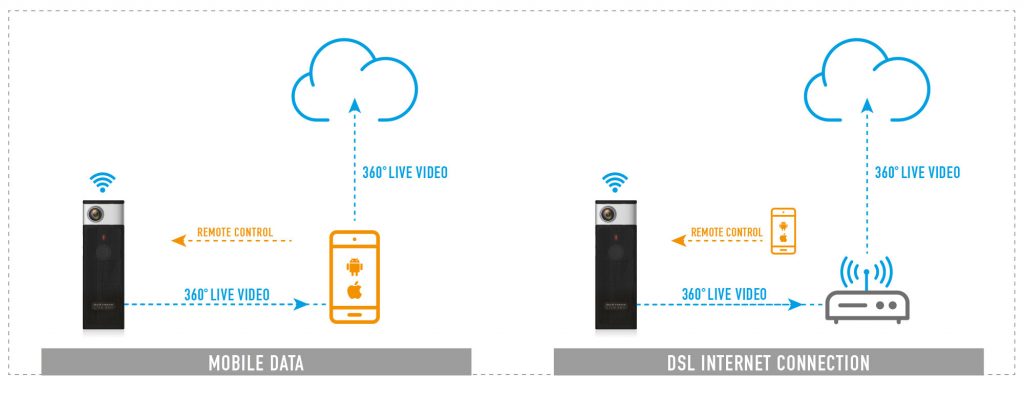[vrview img=”https://www.goxtreme-action-cams.com/wp-content/uploads/2018/02/concert_pano-1.jpg” height=”400″ width=”100%” ]
GoXtreme®
Live 360°
Stand-alone 360° camera with live stream function
- Double lens (210° each)
- 2048x1024px @30fps video
- 2592 x 1296px still image resolution
- 2MP sensor 2x
- 360° angle
- Live stream function for Facebook® and Youtube® channels
- 360° full panorama
- 360° little planet
- Virtual reality (requires VR glasses, not included)
- Video with sound
- Auto white balance
- Memory: micro SD-cards up to 128GB (not included)
- WiFi function
- File formats: MP4, JPG
- ISO: auto
- PC interface: micro USB
- Built-in 1300mAh lithium-ion battery
- Dimensions: 13.7 x 5 x 1.1 cm
- Selfie stick and stand included
INCLUDED ACCESSORIES
- selfie stick
- stand with rotable ball head
- protective pouch
- USB cable
- manual
(no smartphone included)
TECHNICAL DATA / MANUAL
APP
GoXtreme Live 360°: Your experiences live and from a new perspective
Imagine being at a concert. Now imagine reliving the whole experience just like being there all over again. Featuring dual lens technology, GoXtreme Live360 captures not just the stage in front of you but everything around you – the audience behind you, the confetti falling from the ceiling, the pyrotechnics over your shoulder. Everything is part of your experience!
With the latest dual ultra-wide angle lenses, the stylish and compact GoXtreme Live 360 ° captures everything that happens around you: Left, right, above, below, in front of you and behind you – ensuring you do not miss a thing. Relax in the comfort of knowing every little detail is captured leaving you to remain fully focused and enjoying the show, while simply leaving the recording to your Live360 °.
Let Live 360º become your complete camera crew. Your 360° video and photos expand your own field of view allowing you to enjoy your experience over and over again from every angle.
More to see, more connected
No need for a computer or laptop – directly upload your recordings via the app to Facebook or YouTube. Thanks to the live stream function and the OTC Cam app, you can directly connect to your friends and followers allowing them to share your experience live as it happens and in fully panoramic 360°.
Virtual Realities
With the optionally available VR glasses (not included), the viewer can steer the recording’s angle and direction simply by moving his/her head.
INSTRUCTIONS
To prevent the formation of condensation behind the lens, the camera should not be exposed to high temperature and humidity differences.
Often MicroSD cards with a capacity larger than 32GB are pre-formatted by the manufacturer with the “exFAT” file system.
It is therefore necessary to format the memory card in the camera before first use, as recommended in the instructions.
Simply go to the “Settings” menu on your camera, navigate to the “Format” option and execute. Once the ‘Format’ is complete the card can be used normally.
Recording times vary depending on the resolution.